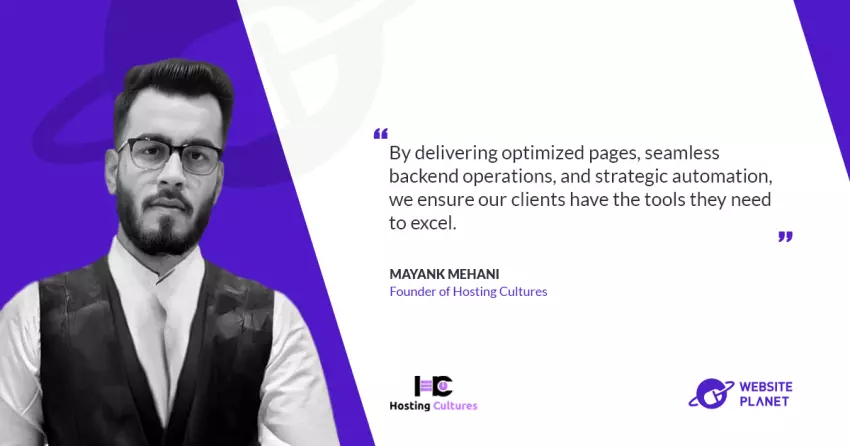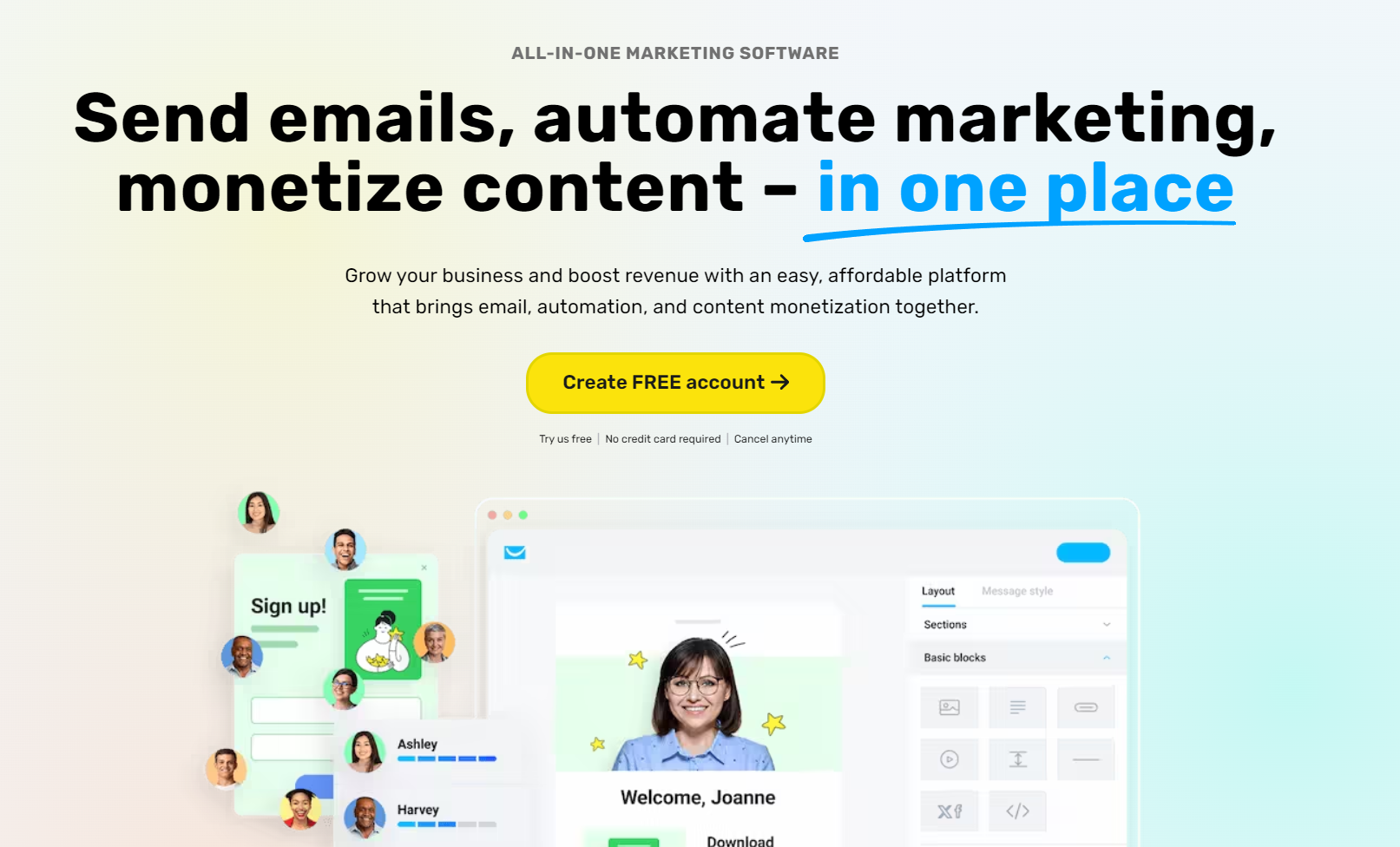This is an easy and effective guide that will help you to know how to hide latest post on WordPress. It will even allow you to hide specific posts in WordPress. So grab a cup of coffee and let’s begin.
Why do people want to hide their long published posts after many efforts?
Is hiding a post well in the eyes of Google and other search engines?
What are the best ways to hide latest post on WordPress?
I promise to solve all your similar doubts very easily. After reading this article, I guarantee you to learn hiding posts, and should you do it or not.
Let’s dive right into it.

Table of Contents
Hide latest post on WordPress through the plugin:
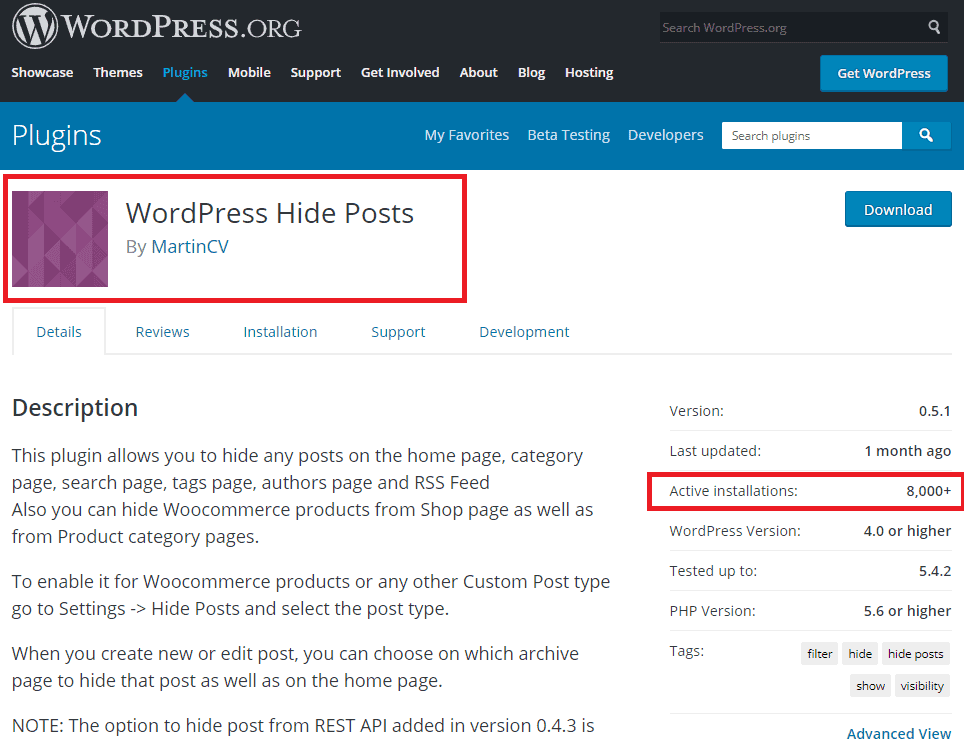
There are many free plugins to hide latest post on WordPress (or any post) but the plugin that I have suggested here is the tried and tested one and even recommended by the professionals.

This plugin has made wonders for people like you and me. WordPress Hide posts is an easy to use and lightweight plugin.
The plugin has over 8000+ active installations and have all the positive reviews, which makes it more special. This plugin allows you to hide any of your posts on the homepage, search page, category, etc. You can even hide your posts from the RSS feed.
The usage of the plugin is very simple and easy to handle.
- Install and activate the plugin or upload the plugin zip file directly (Whatever you wish).
- After installing the plugin, head over to posts and click on “edit” on any of the posts.
- At the right sidebar, from the various options, you will be able to see an option called “Hide Posts”.
- On Hide posts sections, you will see different check boxes like Hiding on the front page, Hide on categories, Hide on search, Hide on tags page, Hide on the author’s page, Hide on date archive, Hide on RSS feed, Hide from blog page and Hide from post navigation.
- Now, you can easily select the option that you wish to hide and proceed.
- Hurray, now you can hide posts from any desired place and make your blogging journey more comfortable.

The best features of this plugin are:
- It is lightweight and much more beneficial for people who are not familiar with coding
- It is one of the best and positively rated plugins on hiding specific posts from a specific desired place.
- WordPress hide posts will hide the post from your homepage and other selected locations but you will still get organic traffic if your specific hidden article is ranking on any keyword.
This was all about the plugin. According to me, the plugin is the best way to easily and quickly hide the latest post on WordPress because coding and manual method can take way more time and can be too monotonous.
Hide latest post on WordPress manually:

If you are the person who finds it unpleasant to add one more plugin, this method is for you. This method will not require any plugin or any coding knowledge. All you need to do is to log in to your WordPress admin dashboard.
- After heading over to posts sections, click on “Edit” any post.
- Here you will find a published status at the top right corner.
- Click on published and you will see the other two options called “Private” and “Password Protected”.
- You can easily enable any of the two and work is done.
- In the Password protected mode, the user will get a notification during a fresh update but only the users who know the password will be able to access the specific post.
- The private or password-protected posts are not visible on the homepage, blog, search, etc according to wordpress.com.
This was the second manual method to Hide Latest post on WordPress. Some people still use this method but as compared to the plugin, it will consume a lot of time and effort if you have a bunch of posts. I recommend handling this work to the other person to save some time.
You can hide WordPress posts through some coding in the theme editor. If you are a coding expert, you can easily relate to it. There are many tutorials and YouTube videos for doing the same. Not having coding knowledge ? Use of plugin is recommended to do that .
Reasons for hiding a post on WordPress:
You came to know about hiding any post or page on WordPress but have you asked a question regarding why do people hide a specific category post? Well, there are many reasons behind it and I am going to discuss some of the legit ones according to my experience.
- A person may hide a specific post to maintain a niche in the eyes of the readers. Sometimes you may feel about writing about the topic that is outside your niche and you publish that article. In this case, you may want to hide that post to maintain the decorum. This is the most common reason for hiding a WordPress post.
- Sometimes we may find the post worthless. Getting fewer eyeballs or traffic on the post also leads to its disappearing. We may not want to delete the written post so one hides it or make it private.
- To maintain a personal note or dairy. Some people have a writing habit in which they discuss their whole schedule of the day and how the day went. In this case, they may not want to disclose their life matters which leads to hiding it.
These were the most common and relatable beliefs about hiding a post in WordPress. There may be other several reasons behind it.
Comment below your reason for hiding a post.
Is it good or bad for SEO and rankings?
Some people have some questions fluttering in their head before hiding a specific post in WordPress. Is hiding a post safe for the authority of our site/blog?
To genuinely tell you, hiding a post through plugin will not affect your SEO and organic rankings. Therefore, even if your post is not visible on your homepage, you will be able to see the incoming traffic if your article is ranking on Google or other search engines.
However, it is clearly stated that if you make your post private or password protected manually, you may see a fall in the traffic of that post as it will be removed from the search too.
I hope this clears up the misconceptions about the relation between SEO and hiding a post.
With that let’s move on to my personal opinion on whether you should hide a post or not.
Bottom line:
You have found out how to hide a post, it’s reasons, and is it good or bad for SEO? Now I would personally like to throw out my opinion on this topic.
You should and should not Hide the Post on WordPress.
Why and when should you hide the specific post on WordPress?
I recommend you to hide the post only when the post is offensive or goes against the policy of Google. If you think that the post will surely violate the policies, then you should remove that specific post instead of hiding it. This can save your website.
You should not hide latest post on WordPress if you have written a long detailed post on a different niche. People say that it is necessary to follow a specific niche but you can still rank high writing on a different niche.
But always remember that the niche shouldn’t be irrelevant. For example, if you have a technology niche blog, then you can even cover topics like social media, marketing, etc. But writing on food will harm.
This was the entire best guide to hide latest post on WordPress. I delivered my best to cover the topic with all effective, easy, and proven tactics. If you find more different methods of performing this same task, feel free to share and discuss them with others also in the comment below.
Also, do not forget to share this article with your blogger friends and family.
Lastly, which method to hide latest post on WordPress did you found relevant for YOU?
Comment below your thoughts and experiences on the same !
Thank you.