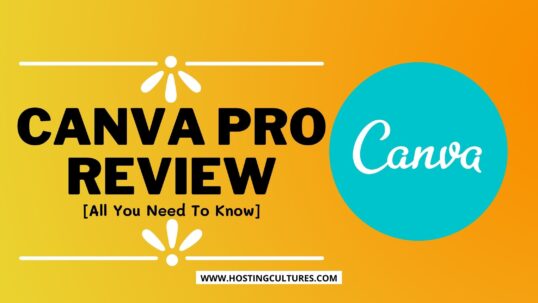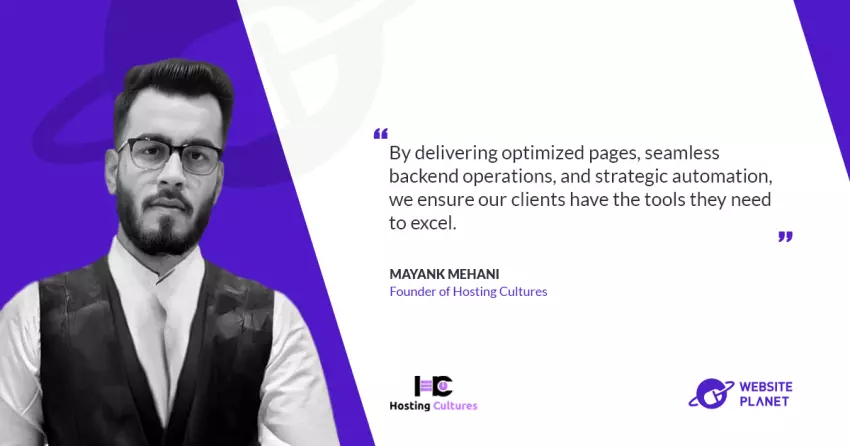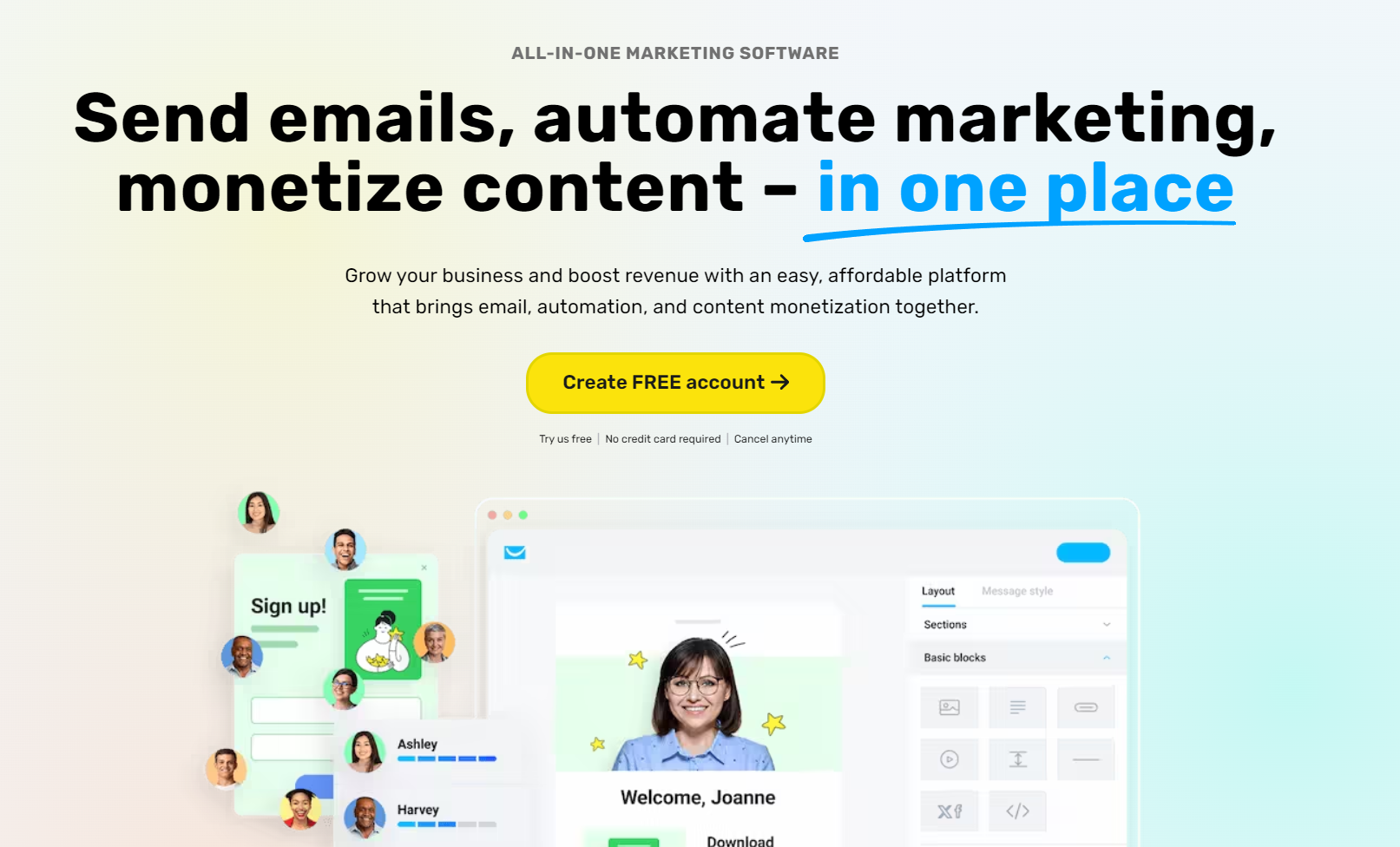Canva Pro Review:- There are many graphic designing tools out there in the online market.
But let’s face it.
Many of them don’t do a good job of fitting our daily needs. In short, there are very few graphic designing tools that truly solves the actual problem.
What can be the actual problem?
For me, the actual problem is that as a non-techie, I want tools that help me create amazing graphics without any coding or technical knowledge.
And I know most of want the same.
Therefore, I have come up with a perfect solution to it.
It’s Canva, I repeat Canva.
In this ultimate Canva review, I will discuss almost every possible feature, pros, cons, and compatibility of Canva.
Keep reading and you will get a clear picture of whether Canva is a red dart for you or not.
Table of Contents
Pros of Canva
- 1. Canva is one of the most used Australia based cloud platform for making graphics.
- 2. Canva pro has a drag and drops feature.
- 3. Canva is compatible with almost every platform.
- 4. Canva also provides a free version.
- 5. Canva has a monthly traffic of around 170 million according to Similar Web
- 6. Canva is easy to use the platform and it is used by many professionals.
- 7. Unlimited designing options and lots more.
Cons of Canva
- 1. Free version of Canva comes with certain limitations.
- 2. Though it is for non-techie, you should possess basic designing knowledge.
- 3. While downloading the image, you cannot make the background transparent unless you are using a pro version.
- 4. Though there are free templates, you need to convert to a pro version to access stunning premium templates.
These were some of the merits and limitations of Canva. Now let’s discuss the actual definition of Canva and what it does for you.
Canva is a cloud-based tool that allows users like you and me to create excellent designs for almost every social media platform.
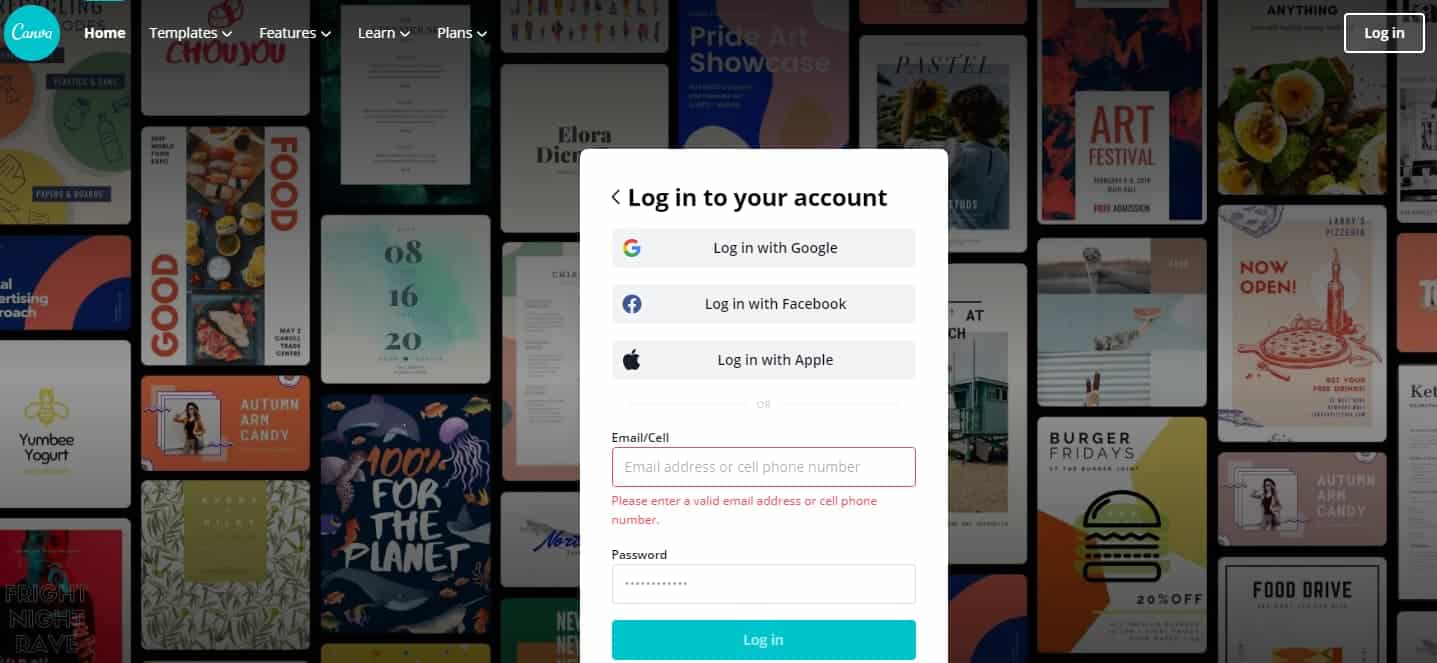
In short, Canva is purely designed for anyone ranging from a beginner to an expert.
With over millions of graphics and ready-to-use templates, Canva becomes one of the best graphic designing tools leaving behind some of the big boys in the market.
Currently, Canva has over 166 monthly satisfied users according to Similar web.
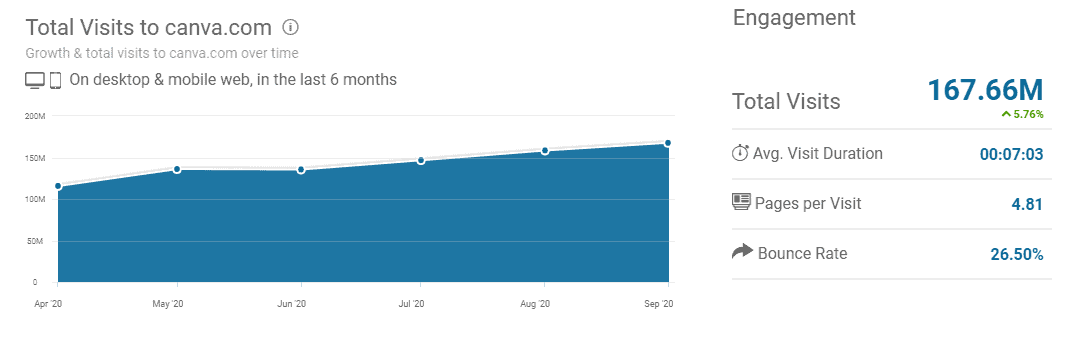
Canva is used by many professionals around the world.
To be more specific, let us discuss the actual beneficiaries from Canva pro.
Who can be benefitted from Canva Pro?
According to me, anyone from the age above 10 can easily access Canva due to its amazing simple yet effective interface.
But let’s discuss the actual folks who can be improving their use of graphics through Canva.
- 1. Bloggers
- 2. Affiliate Marketers
- 3. Online Entrepreneurs
- 4. Freelancers
- 5. Website Owners
- 6. Ad Campaign Runners
- 7. Social Media Geeks
- 8. School/College Student
And lots more. Anyone who has an interest in making amazing graphics without complicated tools can go with Canva.
For example, all the images and infographics that we use in Hosting Cultures are made from Canva Pro.
In fact, our previous post regarding WordPress help included come cool looking graphics that were created from the savior CANVA.
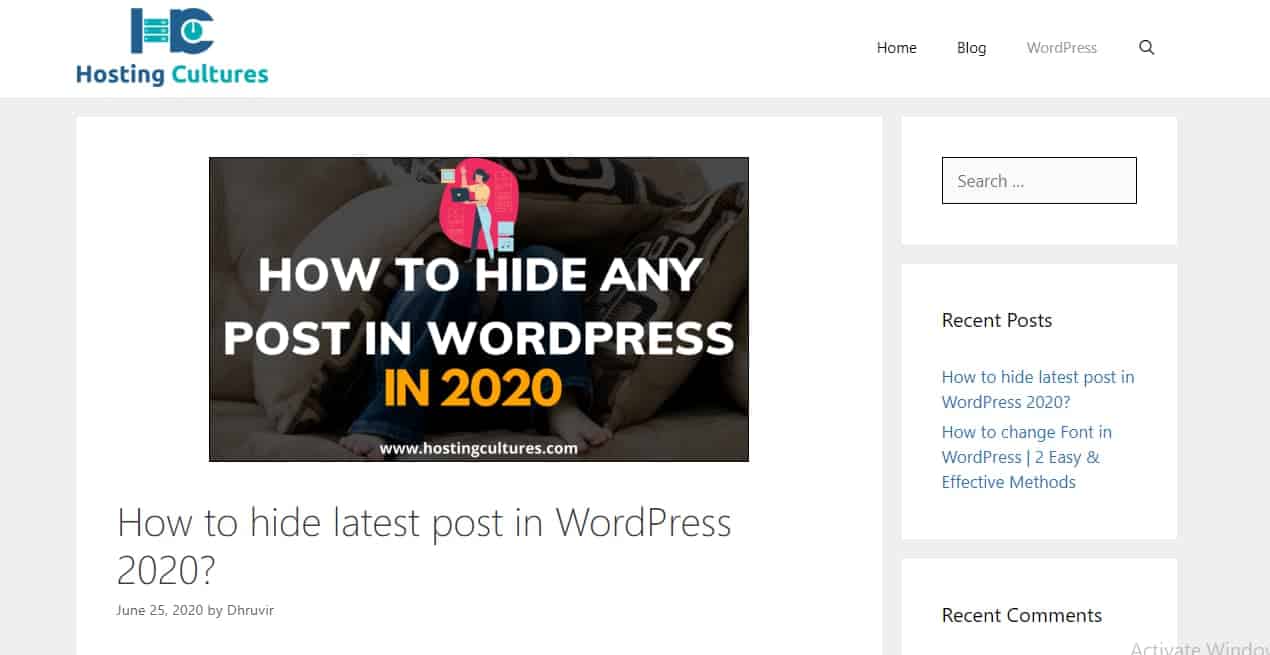
Now you must have understood the power of Canva & more likely Canva Pro.
Therefore, let’s move on to the next part i.e. Canva features.
Unique Features Provided by Canva Pro
Canva Pro provides almost all the options that are needed to make a satisfactory graphic.
So, let us discuss some of the more significant ones.
1. Templates for almost every niche:
As discussed earlier, with seldom ending templates, Canva pro competes with the best graphic designing tools due to their fully customizable templates.
Not only that, Canva pro templates fit every niche.
Whether you have a food blog, a fashion blog, or a marketing on, they have got you all covered.
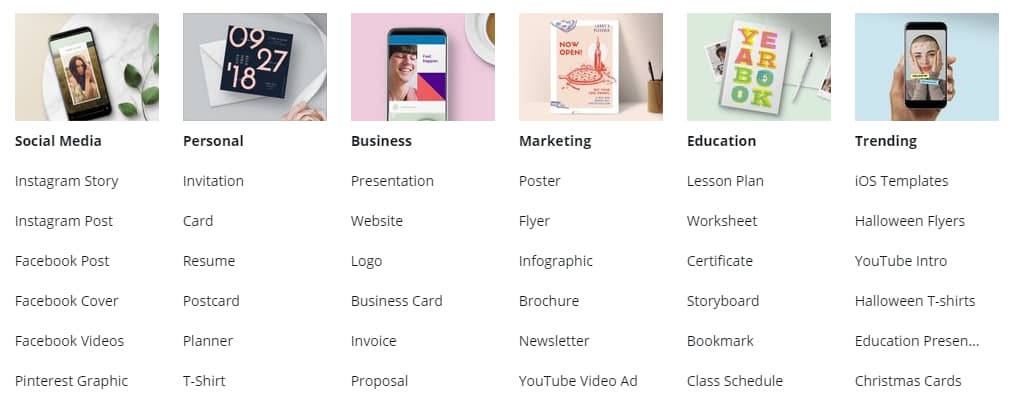
2. All social media sizes supported:
This one of my favorite characteristics that Canva pro offers. If you are building your brand and leveraging different social media platforms for it, this feature can be very helpful.
Whether you need to post a story on Instagram, a post on Facebook, or a pin on Pinterest, Canva Pro ace at it.
Canva Pro supports almost 40 social media platforms which include almost all the major ones.
3. Amazing Video Templates:
Besides the image templates, Canva Pro comes with many readymade video templates.
This is very useful when you are promoting your as a Personal Brand or a Brand collectively. It is also useful in certain events. Video templates attract a larger audience and thus stand out too.
4. Sharable Links:
If you are working on any graphic as a group, then you will love this feature.
Canva Pro offers its users to share the image/video link with anyone.
For example:
If I create an image, I can share the image with anyone in this world through a simply given link.
Not only that, the other person can even edit the image before sending you back.
I used this feature frequently when I was given a group presentation as a group.
5. Post Scheduler:
With this new feature, you do not need any third-party tools like Buffer or Social Oomph to schedule social media posts.
After creating any post, you can directly schedule it on any social media platform at your preferable date and time.
This feature is mostly used by Pinterest pinners. Initially, I used to schedule my Pinterest pins from Canva pro itself.
It’s a very helpful and time-saving tactic.
6. Upload personal media and fonts:
With the free version of Canva, you can upload your images and videos. However, with Canva Pro, you can even add personal great custom fonts.
You can add any of your unique fonts using Canva Pro. This helps in more options and customization.
7. Colour Pellets and Font pairing:
This is amazing stuff. With the help of color palletes, you can try out different variants to make sure that it stands out.
This is very helpful when you are confused about choosing the perfect color. With the help of palettes, it can come out with automatic pairings of color. You can keep trying new ones until you find a perfect bet.
According to my personal experience, almost every Pinterest pinner should use this feature as it makes the task very easy.
These were some cool features from Canva Pro. It’s not over yet. There are many other features that you can dig out on your own.
You will find every feature useful and interesting.
If you are successful in finding the other untapped features, don’t forget to share them in the comment below.
Now, let’s move on to the pricing part of Canva pro.
Canva Pro Pricing
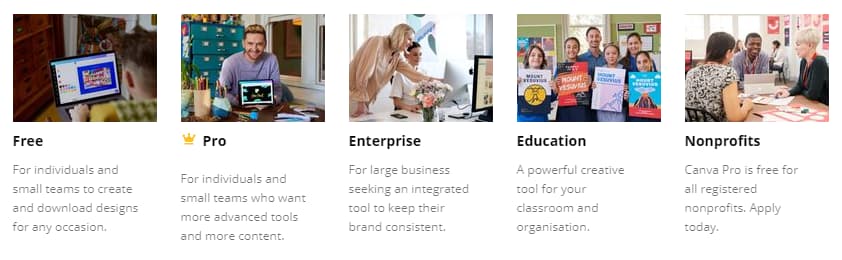
Canva comes with the three best offers:
Three of them have their unique characteristics and specialty.
Canva Free:
- The free version of Canva comes with 8000+ ready-to-use templates for all niches.
- Thousands if not lakhs of free stock photos and videos.
- Over 100 design types. (Social media posts, banners, posters, infographics, t-shirt designs, etc.).
Free Canva app for making handy designs and graphics (Android & iPhone).
Canva Pro:
- Includes everything FREE version has to cover.
- 1 Brand Kit
- One-click image resizing option.
- 420000+ free to use templates (image + video templates).
- Over 75 million premium stock photos and videos.
- Unique options for uploading your logos & fonts.
- Superior custom templates (fully customizable).
- One-click image background remover (No third-party site needed).
- One-click image compressor without losing the quality of the image.
- And lots more.
Canva Enterprise:
- All the stuff that is included in the free & pro version of Canva.
- Multiple brand kits to create a unique brand identity.
- Team members easily access, control, and sharing.
- In-built workflows.
- Advanced templates locking to prtect5 your media from plagiarism of theft.
- Unlimited storage to upload any types of media files.
- SSO (Single-Sign-On).
- Full time (24/7) enterprise-level support and the help of every aspect.
- And lots more.
Canva being trusted by big boys like Hub Spot, IDC, Total, Warner Music, etc. therefore becomes one of the most trusted and most used graphic designing platforms.

What makes Canva Pro unique?
Being a beginner-friendly tool, Canva pro serves the best experience any type of graphics in a minimalist form.
Why would you go for a complex tool when you have a handy site that is only a few clicks away from your PC or a smartphone?
Some people choose the alternative to Canva – Paying truckloads of cash to the freelancers for every single graphic.
It is okay if you have a large amount of money. Otherwise, Canva Pro can all that for you in a most cheaper yet effective way.
At last, the decision is all on you.
Now as we have discussed the major features and benefits of Canva pro, let’s discuss whether it is a viable option to buy right now.
Canva Pro Review – The Final Verdict
After testing & trying many different graphic designing tools, my team and I found Canva pro to the most significant one. We even gave it an HC (Hosting Cultures) rating of 8/10.
I would not move to any other tool even if I get other tools at a cheaper price.
Canva pro is 9.95$/ month which is not at all cost if you are serious about your work.
You can first try it out for free for 30 days and use keep using it if you are satisfied with its performance.
This was all about Canva Pro. Now I would like to hear it from you.
Which feature of Canva Pro did you like the most?
Was it the SSO? Or was it a custom color palette?
Either way. Let me know by leaving a comment below right now.
Also, don’t forget to share this useful Canva review with your friends and family who can be benefitted from this mage saver tool.